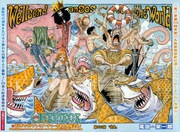- Joined
- Aug 8, 2010
- Messages
- 2,476
- Reaction score
- 1,663
- Gender
- Male
- Country
-

Re: General Digital Art/Photoshop Discussion/Hangout Thread

I'm still busy with that shot of Guts over Bazuso... grew to over a 100 layers and almost 300mb now... (partially due to size 3500x5500)
Here's a current state:
(The smoke has some funny parts in it right now cuz I used bevel and emboss for the last step which doesn't suit, gotta get an alternative for it)

Still gotta make another mask for the background knights, add some scratches to all armor parts, possibly redesign all of the right side wall, correct some details on Guts, add alot of blood on his sword, add a roof to the small tower on the left side, make proper smoke, add alot of fire on the left side, think about the sky and get some kind of concept of the lightning... enough to keep me busy for decades
I think the shadow on the nose tip goes too far up or is too pointy, but I suck at that category anywayswas bit bored and tried to rebuild the face of an old art to make it more realistic. started with the eyes, over the lips and heh.. got stuck on the nose
tutorial would be sweet


I'm still busy with that shot of Guts over Bazuso... grew to over a 100 layers and almost 300mb now... (partially due to size 3500x5500)
Here's a current state:
(The smoke has some funny parts in it right now cuz I used bevel and emboss for the last step which doesn't suit, gotta get an alternative for it)

Still gotta make another mask for the background knights, add some scratches to all armor parts, possibly redesign all of the right side wall, correct some details on Guts, add alot of blood on his sword, add a roof to the small tower on the left side, make proper smoke, add alot of fire on the left side, think about the sky and get some kind of concept of the lightning... enough to keep me busy for decades